last weekend, I attended this course called 1CiTiZEN which is a requirement course for one of my subjects taken this semester. the course was handled in two days; Saturday and Sunday, from 9a.m. to 5p.m. (in tentative)
"1CiTiZEN is a special training program developed Prestariang Systems Sdn. Bhd. to foster national unity via appropriate use of technology. It inspires Netizen to become critical thinkers that understand ethical consequences of online behavior."
... The End.
ok. it is not the course that matters. what I want to share with all of you here is what I get from the course. *jaw-drop hello. I gain something of course! under Module 6 called e-Enterprise, we were exposed to online transaction like eBay, lelong, Murah and etc. However, there is another site that we can go for online shopping with super great deal. I mean SUPER GREAT DEAL. (sorry for exaggerating) you can find a lot of cool stuff there with cool price though.
tadaaa... Zam Zam, ala ka Zam!
 |
| alibaba.com |
alibaba.com is an online business-to-business trading platform for small business it was founded in China and now are all over the world. *wiki ;) but, the problem is, you have to buy the items in bulk. like 50 pieces and above? -___- that's why we called it e-Enterprise. this is where you can start small business. find something you think can hit the market. ... errr... you can try at least. with your best friend first. who knows you can be a successful businesswoman? or businessman for Ekram ;)
go through the link I embedded under the image. they sell a lot of unique things that you have not seen in Malaysia. with a super cheap price!
Just. make sure you read through their T&C before buying. never be cheated! online shopping might risk you in certain situation. there are some tips to do online shopping that I got from the course :
- make sure you know the trader's full details. those details can be used as backup information if you need to lodge a fraud report
- look for website that provide secure payment -a padlock icon will be shown on the screen while you are filling in the payment details
- double check whether the company has a privacy statement that tells you what they will do with your personal information
- protect your privacy. do not simply disclose your personal details
that is all from me. till we meet again next week with more new things to be discovered. out and about :D
wallahu'alam



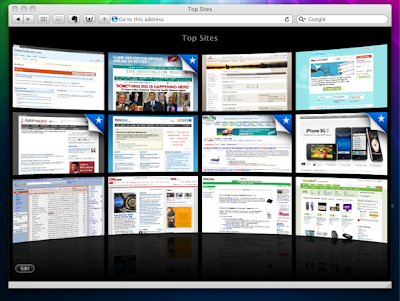















.jpg)
.jpg)